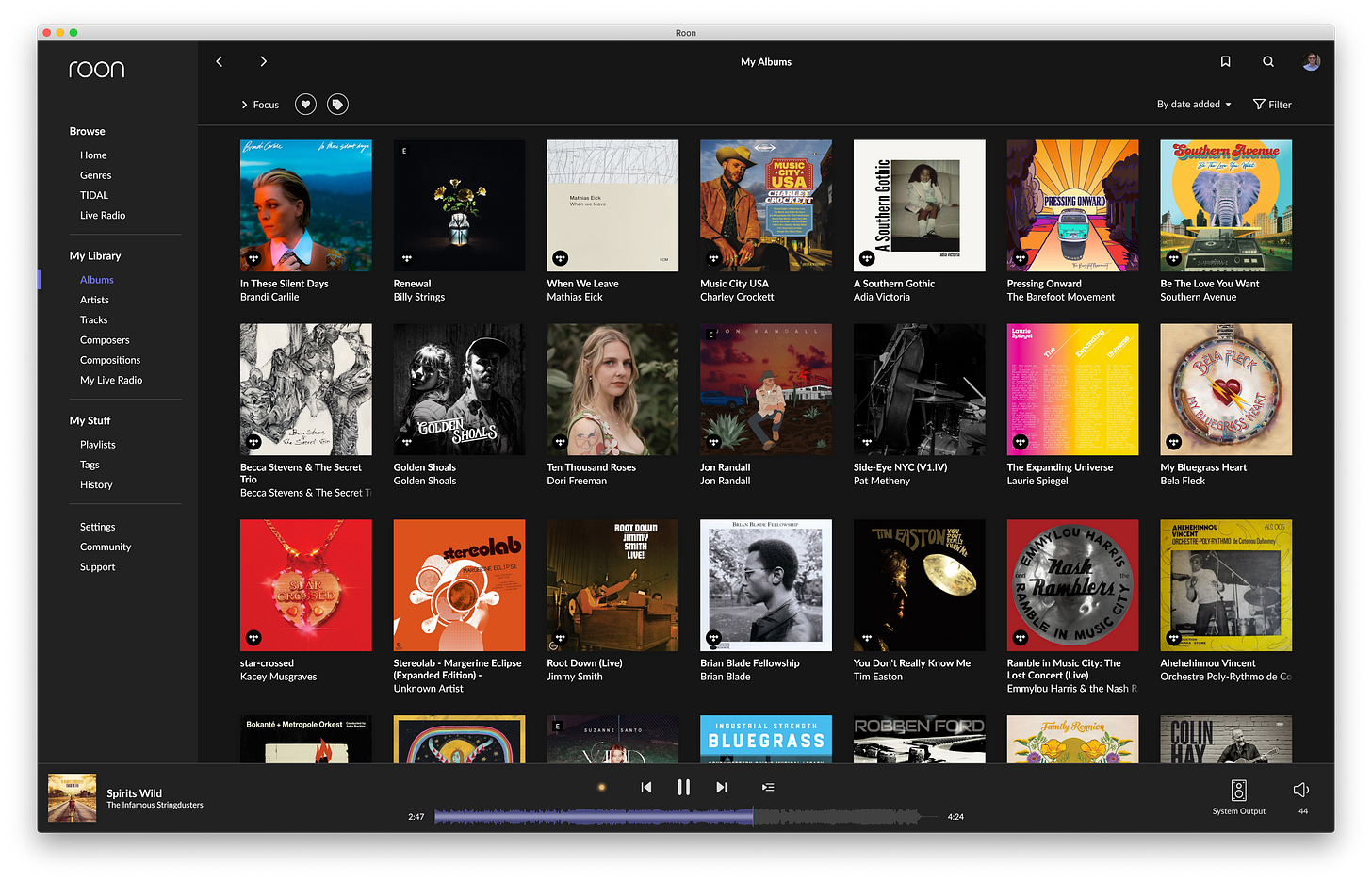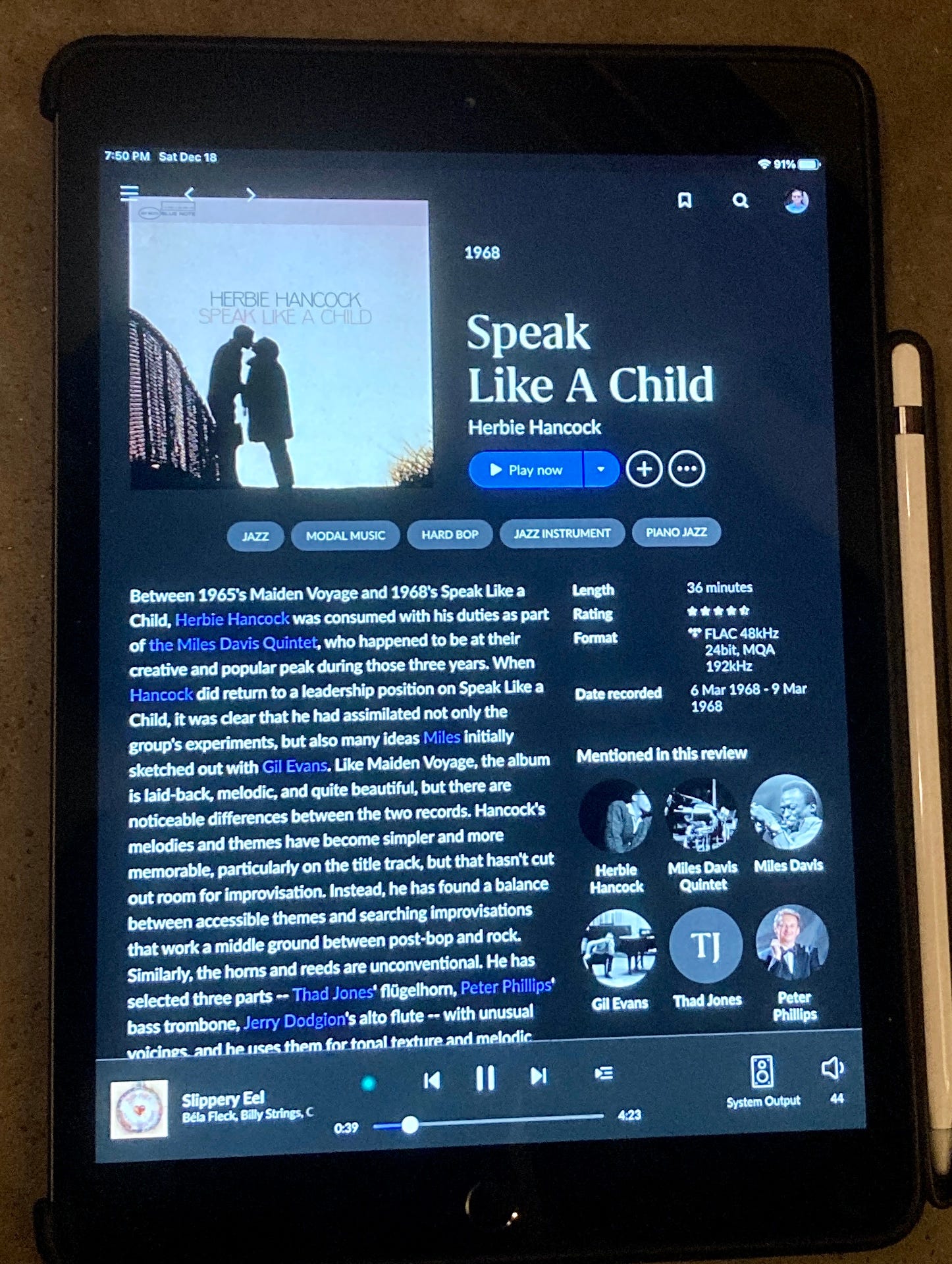In a piece last spring about the pros and cons of the design of streaming platforms like Spotify (spoiler, there are more cons than pros), I mentioned a company called Roon. I want to revisit and review Roon here, because I think it delivers the best streaming experience by far. Yet most of the music folk I speak with haven’t heard of it. Those who have may know it’s not free, but I hope to convince you that Roon is worth its annual subscription ($120) or at least that those who stick with the mega-platforms should demand more Roon-like upgrades.
Imagine an app that makes digital music collection and curation as easy as it can be, merged with an educational/discovery experience that invites you into a truly networked view of artists, composers, musicians and producers.
Roon solves a range of problems that are weirdly intransigent in the streaming services and brings a design savvy that makes iTunes and Apple Music look like a weak college programming project. While some might argue that Roon is for music freaks or audiophiles only, I always ask what makes regular music fans less deserving of good service and discovery vectors? I maintain that Roon is the first app of the music streaming era that could inspire new levels of music fandom in any age person, because it offers a lot of the insight and dot-connecting that LPs, liner notes, radio and magazines opened up for my generation.
When Roon Labs went live as a small developer with its version 1.1 in the summer of 2015, it was positioned as an alternative to iTunes - a desktop-based library organizer and player for downloaded music for Mac and PC. It takes some concentration to remember when local files were the heart of our digital music experience, but admit it, you’ve got a music library somewhere that you may or may not access. At the time, because of some of the shortcomings of iTunes, Roon was a solution for music superfans with potentially thousands of albums on hard drives. Over time, Roon integrated two streaming services - Tidal and Qobuz - so now, downloaded albums and saved streaming albums sit side by side in my Roon collection. I can ask it to look at only one or the other at any time.
My streamer of choice is Tidal, though I can see that Qobuz has some rich features, and some people love it. The thing to notice is that Roon only partners with servers of uncompressed, high-resolution audio. Again, while this puts the audiophile customer first, there’s no reason that should estrange more casual music fans. The music sounds better. But my appreciation of Roon is even more about its satisfying usability.
To make Roon work, you download its software and install it on the computer that’s connected to your stereo. In my case that’s an iMac running OS 10.14, with a USB cable out to the back of my pre-amp. Most modern amplifiers will have a USB input and an onboard digital-analog converter (DAC). (Please do this rather than using the analog headphone output or a Bluetooth connection to your stereo amplifier.) The Roon computer is the home base, which it calls the “Core.” Once installed, Roon can scan your local digital music to build a native music library. I found that process didn’t work for me. Because I have so many audio files on my computers for my radio work, Roon sucked in too many tracks that weren’t relevant for my personal listening life. This was easy enough to undo, though I had to consult Roon’s excellent tech support. Instead, I created a folder called ‘Roon Music’ where I drag any local, downloaded album I wish to see in my Roon library. I must tell you about one spectacular feature here, which will delight anybody who has been mystified and frustrated by the frequent failure of the “Download Album Art” button in iTunes. You know the one. Why doesn’t it work more often? With Roon, if I drag and drop a .jpg of an album cover into my Roon Music folder for that album along with the .wav or .mp3 files, the art appears in Roon instantly without hassle.
LIBRARY VIEW
So here you’re seeing part of Albums in My Library, the heart of Roon, at least for me. (There is a Home page, which has new release recommendations, playlists, listening stats and a few other features, but I don’t visit it very often.) In Albums, I view and control my digital music collection. My default is to list the albums by Date Added, but you can view them alphabetically by artist or album. Notice the small Tidal logo in the lower corner of each album, indicating that it lives on the Tidal cloud instead of my local hard drive. For a music fan, this master collection grows fast, so finding things becomes a challenge, and here’s where Roon shines. The Focus feature lets me quickly select albums from my collection by genre, label, most or least played, and numerous other one-click parameters. The little heart logo is pretty familiar, in that if I emphasize an album or track with a star as a special favorite, I can see that music only by clicking here. But it’s the tags that give me real control.
One of my chief complaints about Spotify was that it lumped all my albums together in one mega-list, whatever the genre, whatever year they were made, whatever their relevance to my work, etc. Roon solves this with an easy system of tagging. For example, I made a 2021 Roots tag, so I can quickly see only those albums relevant to my news beat and scroll through them. I have other tags for certain eras of jazz, for particularly great vocal albums, for bluegrass and more. Most album collections at home, both LP and CD, are subdivided into groups - and this lets me do that for my digital collection, which seems wildly overdue and vital to me.
ALBUM VIEW
When I call up an album to play it, this is what I see on the desktop view (iPad and phone will be mentioned in a moment). The gray tag buttons are by Roon and the dark blue ones are the ones I created. Each one is an invitation to browse a subgenre, but let’s stay on task. We see the beginning of the album notes, which unscroll with a click. These come as far as I can tell from the longstanding and excellent AllMusic.com. Having AllMusic reviews and artist bios integrated into a streaming app is something I craved for years. I understand that Qobuz has reviews and even original editorial in its service, and I hope to try that one day. But for now, I’m quite pleased to have this. When expanded, you’ll find that the album reviews and artist bios are all hyperlinked. So mentions of side musicians for example let me leap off to find out more about those names. Credits - who played what on what track - are better at the Tidal interface itself I must say, but Roon gives me most of what I need. I can follow links from artist to musician to producer and at each stop, Roon will offer me new release recommendations based on those artists. I don’t know if Roon’s recommendations are in-house or borrowed from Tidal’s algorithm, but I’ve been extremely happy to find that whoever’s doing it, Roon is sending me to important works in some pretty obscure corners of jazz and instrumental music.
Another feature unique in my experience to Tidal and Roon is that it actually shows me album covers in a way I can appreciate them. Click on a cover, and it pops up on my desktop at near LP size or it fills my iPad screen. Spotify and Apple Music don’t have this, and it’s just insulting to the team that produced the album to limit the fan’s cover view to a postage stamp.
REMOTE CONTROL INTERFACE
I listen to a lot of music seated at my desktop computer, but it’s not where I want to sit for most focused listening, so remote control of my Core player is essential. Now here I must give Spotify credit for being the only major streamer with remote control by phone or iPad via its app. I didn’t want to give that up, but Tidal does not have app-based remote control (yet) without adding expensive hardware. But Roon solves this. Its iPad interface is especially rich and effective, while the phone is pretty good in a pinch. Notice the volume control on the iPad player. While touch screen sliders are not nearly as good as a real volume knob, this keeps me from having to reach for my stereo remote to adjust volume. Mostly, the iPad gives me the thrill of rambling through nearly all the music that’s ever been released with ease and context. Many essential artists have been given special views for key collaborators or release timelines (as with Miles Davis in the header illustration). I’ve been running this setup for a year, and for me there’s no going back.
I also appreciate that Roon is a smallish, independent business. They say at this point they have 100k customers, and they maintain a really vibrant old-fashioned message board for advice and trading music tips. Most important, they keep upgrading their product, where Spotify etc. seems to think innovation is more ways to act like Top 40 radio. Roon came out with a major update not long after I signed up, and I got scared that they’d fuss with things I liked. But I’m pleased to say that Roon 1.8 has lovely, clean design and is superbly functional. There are stereo components - chiefly amps and streamers - that come “Roon ready” so I could run my core straight from those and leave my computer out of the stream. There may be marginal gains in sound quality here but so far as I can see only at significant expense, and I currently lack for nothing.
Whatever your strategy, I implore you not to simply accept the big tech streamers with passive resignation. Choosing, sorting and playing music may not be central to your being as it is with me, but it is music after all. It’s too important and beautiful to access it with mediocre tools.